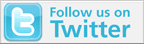You are viewing the archived version of the site.
Go to modelshipwrights.com for the current dynamic site!
Go to modelshipwrights.com for the current dynamic site!
Using the Reviews Submission Form
...
Post a Comment
In order to help smooth out the Reviews submission process, especially for those who are submitting a Review for the first time, here's a quick little tour/tutorial on how the form works and what information needs to be input into each field for the Review to be accepted. There's two screen shots with numbers assigned to each field to make it easier to identify what's what. The Online Form is found by clicking on the Submissions link at the top of the page, scrolling down to Submitting a Review, and clicking on the Online Form button.
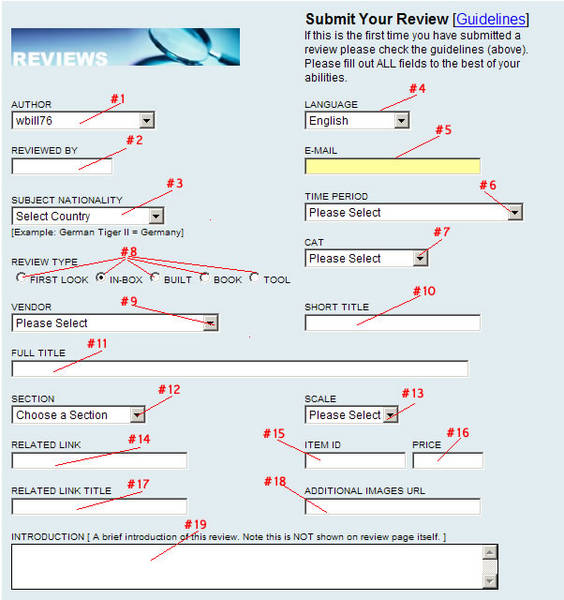
#1. Author. This is your KitMaker Screen Name and should be auto-populated when you click on the "Online Form" button and the form page is presented. It's how your Review will be linked in with your User Profile and your work credited to you.
#2. Reviewed By. This is your actual Real First and Last Name. Please do not leave blank. Not everyone has their full First and Last Name in their user profile and Reviews posted to the home page look a bit strange when they are credited to just "bill" or "jim".
#3. Subject Nationality Drop-Down Menu. Choose the appropriate country for the item you are reviewing. If no country applies, then leave on the "Select Country" choice.
#4. Language Drop Down Box. Defaults to English and should be left that way for all Reviews published on Armorama.
#5. E-mail. This is a place to enter your email address and is optional. It provides an alternate way for you to be contacted by the staff and is not shown on the Review page when the Review is published.
#6. Time Period Drop-Down. Broad category time-frames are provided. Choose the best one that applies to the subject being reviewed. If no time-period is applicable (i.e. a Tools review), then leave on the Select Timeframe choice.
#7. CAT Drop Down. This is an important choice to make as it will classify/index the review under the Reviews section and also determine where the Review will show on the Homepage. 21 different choices are available, choose the one that fits best.
#8. Review Type. There are 5 types available: 1) First Look for reviews that are essentially just photo shots of the sprues and don't contain any text or critical evaluation. 2) In-Box which are critical reviews without building or using the item 3) Built which are for Build reviews of items, sometimes after an In-box has been done depending 4) Book which is for books and 5) Tool which are for tools and other items which aren't kits, AM sets, etc.
#9. Vendor Drop Down. Please choose the Vendor/Manufacturer. If you don't see it listed, please choose Other. If choosing Other, be sure to include relevant manufacturer information in #25, Notes to the Editor, so it can be properly credited/cataloged.
#10. Short Title. This is meant to be an easy-to-recognize title for the review such as Marder III or Panther G. It has a 30 character limit (including spaces).
#11. Full Title. This is for the full actual title of the item being reviewed. For example this might be 1/35 German Sdkfz 138 Marder III or similar. You do not need to include the Item ID here as that belongs in #15. This doesn't have a character limit per se, but whatever is put in here will be displayed under the Short Title and if it goes on too long, it can cause an error and not display the text of the review properly. Keep this one under 100 characters if at all possible.
#12. Choose Section Drop Down. This will further classify where the Review will end up in the Reviews section. (If in doubt, don't worry, we can edit this section later!)
#13. Scale Drop Down. Choose the appropriate Scale for the item in question. For books or tools, choose Other as the form will require a Scale to be chosen before you can submit it.
#14. Related Link. Optional field and generally not used and should be left blank.
#15. Item ID. This should be the Product/Manufacturer's ID designation such as a kit # or item #. For Books, please include the ISBN here.
#16. Price. This is the price of the item, usually MSRP if it's a sample provided by a vendor/manufacturer. If Purchased by Reviewer, include your purchase price. Be sure to designate proper currency such as USD, GBP, Euros, etc.
#17. Related Link Title. Same as #14. However, if you fill in #14 you must fill in #17 as well or will receive an error.
#18. Additional Images URL. Unused, please leave blank.
#19. Introduction. This is an important section and needs to be done in the 3rd person as if you were speaking to someone else about your Review. For example, I would type "Bill Plunk reviews the Tamiya XXXX" in these two-three sentences. If you don't write something here, we'll make it up. It will show up in the Reviews section but not on the actual Review page itself.
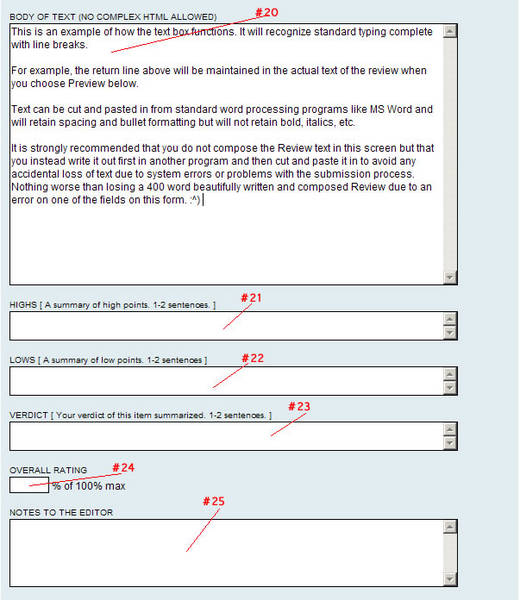
Moving down the screen, we come to a very important section, #20.
#20. Body of Text. This is where you put the text of the actual Review. The field will retain formatting for spacing but not bold/italic text if you cut/paste from a word processing program. Please include section breakdowns such as "Introduction", "Kit Contents", "Review", etc. See other published Reviews for examples on how this is done. This requires a balance, not too few and not too many. Most reviews should be at least 400 words depending but can be less (or more) depending on the subject matter. There's no limit to the text that can be input here.
#21. Highs. This is where you input a very brief summary of the item's high points as mentioned in the Review. It's highly recommend that you not add anything NEW here that you didn't state in the review. This has a character limit of about 200 characters, roughly 2 to 2.5 lines of text in the box max. Even though it will allow you to write more, the actual submission will cut off at the limit and the Editors will not see the missing parts. This is true for #22 and #23 as well.
#22. Lows. Input a very brief summary of the item's low points just as with #21. Character limit applies.
#23. Verdict. Brief summary of your Conclusion about the item in question. Should not just be rehash of Highs and Lows. Character limit applies.
#24. Overall Rating. The rating should be a fair evaluation of the kit as reflected on the high/low/verdict statements. Ratings of 100% will not be accepted as nothing is perfect and you'll be asked to revise it before publication.
#25. Notes to the Editor. This is your opportunity to provide any additional information or notes to the Editor. Please be sure to indicate here if you purchased the item yourself and where.
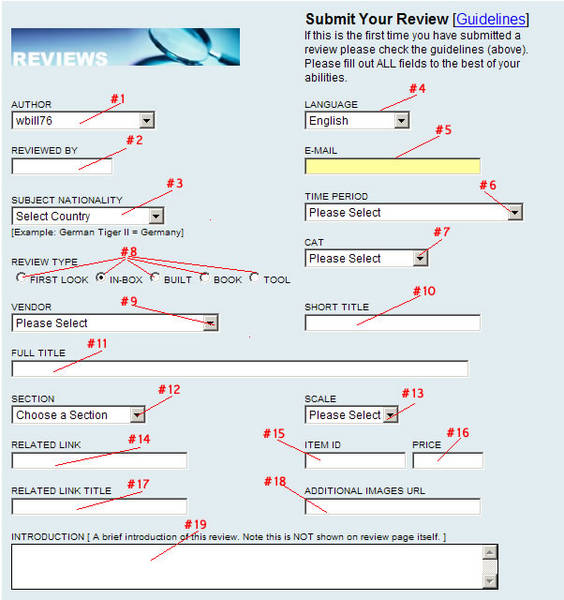
#1. Author. This is your KitMaker Screen Name and should be auto-populated when you click on the "Online Form" button and the form page is presented. It's how your Review will be linked in with your User Profile and your work credited to you.
#2. Reviewed By. This is your actual Real First and Last Name. Please do not leave blank. Not everyone has their full First and Last Name in their user profile and Reviews posted to the home page look a bit strange when they are credited to just "bill" or "jim".
#3. Subject Nationality Drop-Down Menu. Choose the appropriate country for the item you are reviewing. If no country applies, then leave on the "Select Country" choice.
#4. Language Drop Down Box. Defaults to English and should be left that way for all Reviews published on Armorama.
#5. E-mail. This is a place to enter your email address and is optional. It provides an alternate way for you to be contacted by the staff and is not shown on the Review page when the Review is published.
#6. Time Period Drop-Down. Broad category time-frames are provided. Choose the best one that applies to the subject being reviewed. If no time-period is applicable (i.e. a Tools review), then leave on the Select Timeframe choice.
#7. CAT Drop Down. This is an important choice to make as it will classify/index the review under the Reviews section and also determine where the Review will show on the Homepage. 21 different choices are available, choose the one that fits best.
#8. Review Type. There are 5 types available: 1) First Look for reviews that are essentially just photo shots of the sprues and don't contain any text or critical evaluation. 2) In-Box which are critical reviews without building or using the item 3) Built which are for Build reviews of items, sometimes after an In-box has been done depending 4) Book which is for books and 5) Tool which are for tools and other items which aren't kits, AM sets, etc.
#9. Vendor Drop Down. Please choose the Vendor/Manufacturer. If you don't see it listed, please choose Other. If choosing Other, be sure to include relevant manufacturer information in #25, Notes to the Editor, so it can be properly credited/cataloged.
#10. Short Title. This is meant to be an easy-to-recognize title for the review such as Marder III or Panther G. It has a 30 character limit (including spaces).
#11. Full Title. This is for the full actual title of the item being reviewed. For example this might be 1/35 German Sdkfz 138 Marder III or similar. You do not need to include the Item ID here as that belongs in #15. This doesn't have a character limit per se, but whatever is put in here will be displayed under the Short Title and if it goes on too long, it can cause an error and not display the text of the review properly. Keep this one under 100 characters if at all possible.
#12. Choose Section Drop Down. This will further classify where the Review will end up in the Reviews section. (If in doubt, don't worry, we can edit this section later!)
#13. Scale Drop Down. Choose the appropriate Scale for the item in question. For books or tools, choose Other as the form will require a Scale to be chosen before you can submit it.
#14. Related Link. Optional field and generally not used and should be left blank.
#15. Item ID. This should be the Product/Manufacturer's ID designation such as a kit # or item #. For Books, please include the ISBN here.
#16. Price. This is the price of the item, usually MSRP if it's a sample provided by a vendor/manufacturer. If Purchased by Reviewer, include your purchase price. Be sure to designate proper currency such as USD, GBP, Euros, etc.
#17. Related Link Title. Same as #14. However, if you fill in #14 you must fill in #17 as well or will receive an error.
#18. Additional Images URL. Unused, please leave blank.
#19. Introduction. This is an important section and needs to be done in the 3rd person as if you were speaking to someone else about your Review. For example, I would type "Bill Plunk reviews the Tamiya XXXX" in these two-three sentences. If you don't write something here, we'll make it up. It will show up in the Reviews section but not on the actual Review page itself.
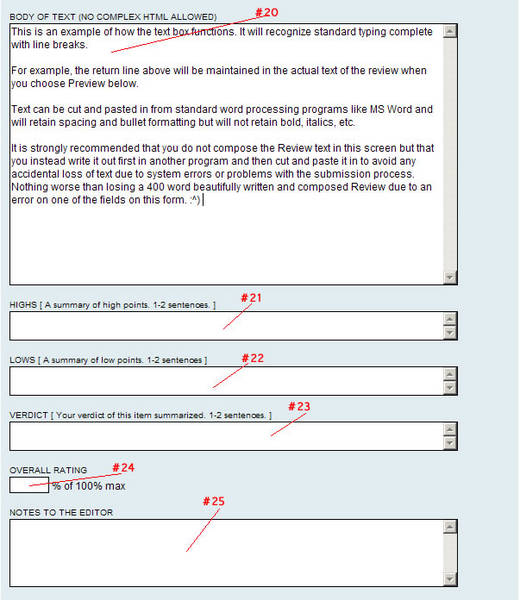
Moving down the screen, we come to a very important section, #20.
#20. Body of Text. This is where you put the text of the actual Review. The field will retain formatting for spacing but not bold/italic text if you cut/paste from a word processing program. Please include section breakdowns such as "Introduction", "Kit Contents", "Review", etc. See other published Reviews for examples on how this is done. This requires a balance, not too few and not too many. Most reviews should be at least 400 words depending but can be less (or more) depending on the subject matter. There's no limit to the text that can be input here.
#21. Highs. This is where you input a very brief summary of the item's high points as mentioned in the Review. It's highly recommend that you not add anything NEW here that you didn't state in the review. This has a character limit of about 200 characters, roughly 2 to 2.5 lines of text in the box max. Even though it will allow you to write more, the actual submission will cut off at the limit and the Editors will not see the missing parts. This is true for #22 and #23 as well.
#22. Lows. Input a very brief summary of the item's low points just as with #21. Character limit applies.
#23. Verdict. Brief summary of your Conclusion about the item in question. Should not just be rehash of Highs and Lows. Character limit applies.
#24. Overall Rating. The rating should be a fair evaluation of the kit as reflected on the high/low/verdict statements. Ratings of 100% will not be accepted as nothing is perfect and you'll be asked to revise it before publication.
#25. Notes to the Editor. This is your opportunity to provide any additional information or notes to the Editor. Please be sure to indicate here if you purchased the item yourself and where.
Copyright ©2021 by Bill Plunk. _OPINIONS Model Shipwrights, KitMaker Network, or Silver Star Enterrpises. Images also by copyright holder unless otherwise noted. Opinions expressed are those of the author(s) and not necessarily those of Model Shipwrights. All rights reserved. Originally published on: 2008-02-06 00:00:00. Unique Reads: 11088