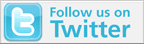i have been looking at all the photo's posted here at MSW and all the other sites.and i have posted some photo's on the forums.all the photo's seem a little blurred when i look at them,including mine.i have to right click and refresh page with full picture quality to see them.
now the photo's i posted might have been my fault,bad lighting,bad background,etc.but i do not think every one is as bad of a photo taker as me.and i wonder if it is the new server.
i just thought you would want to know.
cheers,
Bruce