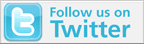You are viewing the archived version of the site.
Go to modelshipwrights.com for the current dynamic site!
Go to modelshipwrights.com for the current dynamic site!
General Ship Modeling
Discuss modeling techniques, experiences, and ship modeling in general.
Discuss modeling techniques, experiences, and ship modeling in general.
Hosted by Jim Starkweather
Scaling a drawing
hogger99

Joined: September 07, 2002
KitMaker: 418 posts
Model Shipwrights: 8 posts

Posted: Wednesday, March 05, 2014 - 06:44 AM UTC
I have a drawing of a ship. The drawing is not in any given scale. I have the measurements of the actual ship. Is there any way to scale the drawing to the scale I want?

matt

Joined: February 28, 2002
KitMaker: 5,957 posts
Model Shipwrights: 97 posts
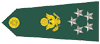
Posted: Wednesday, March 05, 2014 - 06:46 AM UTC
as long as it's drawn in scale..... Check several of the measurements & be sure they scale the same. if that checks out, you should be able to reduce/enlarge it as needed.
hogger99

Joined: September 07, 2002
KitMaker: 418 posts
Model Shipwrights: 8 posts

Posted: Wednesday, March 05, 2014 - 06:53 AM UTC
Matt,
What would the steps be to get a drawing to 1/35 scale and get it to print out correctly using adobe?
What would the steps be to get a drawing to 1/35 scale and get it to print out correctly using adobe?
Posted: Wednesday, March 05, 2014 - 07:08 AM UTC
a ship you say? In 1/35 scale will be enormous. a smallish ship of 200 feet or 2400 inches will be 2400/35 = 68 inches long.
Is that what you want?
Is that what you want?
hogger99

Joined: September 07, 2002
KitMaker: 418 posts
Model Shipwrights: 8 posts

Posted: Wednesday, March 05, 2014 - 07:17 AM UTC
Yes. It needs to be 52.91 inches long.
Posted: Wednesday, March 05, 2014 - 07:31 AM UTC
print scaling in acrobat is in the file | print box.
how big is the drawing you want to scale up? If can you print it at 100%, then you can carefully measure the length of the ship on the drawing. say this comes out to 15". 54.91/15 = 3.66.
file print again and choose 366% in the scaling box. Then it will show you some page layout options involving several pieces of paper.
how big is the drawing you want to scale up? If can you print it at 100%, then you can carefully measure the length of the ship on the drawing. say this comes out to 15". 54.91/15 = 3.66.
file print again and choose 366% in the scaling box. Then it will show you some page layout options involving several pieces of paper.
smithrp

Joined: November 28, 2009
KitMaker: 79 posts
Model Shipwrights: 56 posts

Posted: Wednesday, March 05, 2014 - 12:17 PM UTC
Hi Sam: This is actually quite simple. Take the measurement of your model- divided by the measurement on your drawing - and that is your scale. ie if your drawing is 10" and you want your model to be 5". enter the number you want it to "be" divided by the number that it "is". So 5 divided by 10 = 0.5, or 50%. If you want your model to be 21" long and your drawing is 48", then 21 divided by 48 is 43.7% . If you want your model to be 48" long and your drawing is 21" long then 48 divided by 21 is 2.28 or 228%. Hope this helps. You can use any numbering system to figure this out. Printers measurement or metric is a little simpler, but when you get the hang of it it is quite easy. Hope this helps. Bob
Biggles2

Joined: January 01, 2004
KitMaker: 7,600 posts
Model Shipwrights: 833 posts

Posted: Friday, March 07, 2014 - 04:24 AM UTC
Don't forget - the thickness of the lines of the original drawing will also be enlarged and could be source of some dimensional discrepancies. 

 |