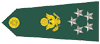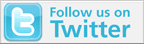You are viewing the archived version of the site.
Go to modelshipwrights.com for the current dynamic site!
Go to modelshipwrights.com for the current dynamic site!
Hosted by Jim Starkweather
"Fantasy" pirate shipwreck
dolly15

Joined: May 20, 2004
KitMaker: 8,227 posts
Model Shipwrights: 451 posts

Posted: Thursday, November 16, 2017 - 04:06 PM UTC

drabslab

Joined: September 28, 2004
KitMaker: 2,186 posts
Model Shipwrights: 7 posts

Posted: Thursday, November 16, 2017 - 06:00 PM UTC
am I missing something here?
dolly15

Joined: May 20, 2004
KitMaker: 8,227 posts
Model Shipwrights: 451 posts

Posted: Thursday, November 16, 2017 - 07:54 PM UTC
i am trying to remember how to post pics on this site.It is a little confusing because it seems that they are all diferent.Cheers! John. 


justsendit

Joined: February 24, 2014
KitMaker: 3,033 posts
Model Shipwrights: 36 posts
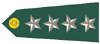
Posted: Friday, November 17, 2017 - 12:29 AM UTC
“Steve, you’re not a pirate.” 😑
Posted: Friday, November 17, 2017 - 07:50 AM UTC
Hi John,
Glad to see you back.
I posted this over at RailRoad Modeling a while back. Hope it helps:
Hi All,
I am exploring how to explain adding photos to our forum posts easily.
This image is in my gallery as a small thumbnail. I clicked on it and it enlarged.
First, I copied the URL directly from Linked Thumbnail and pasted it and it made this small thumbnail:

Second, to the right of that link box is an icon that looks like a picture frame with a paperclip. Click it and it brings up two URLs:
1. HTML code
2. Direct link
If you copy the URL directly out of HTML code it looks like this:
Direct link looks like this (italics added): /data/500/OKC_RR_Museum_2_8_0_14_1000x708_.jpg
I don't know why it does not show the entire URL string: http://gallery.kitmaker.net/data/500/OKC_RR_Museum_2_8_0_14_1000x708_.jpg
Regardless, it does not have the string ends '[img ]' and '[/img]' (do not have any space between the brackets and 'img'), thus it will only display as a line of code. Bracketing that code with '[img ]' and '[/img]' looks like this:
A slightly quicker way is simply to right-click the full-size image and Copy Image Location. That makes a hot link of the proceeding URL http://gallery.kitmaker.net/data/500/OKC_RR_Museum_2_8_0_14_1000x708_.jpg. You just have to click the '[img]' button at far right below the post page text box, and insert the URL string.
Hope this helps.
Glad to see you back.
I posted this over at RailRoad Modeling a while back. Hope it helps:
Hi All,
I am exploring how to explain adding photos to our forum posts easily.
This image is in my gallery as a small thumbnail. I clicked on it and it enlarged.
First, I copied the URL directly from Linked Thumbnail and pasted it and it made this small thumbnail:

Second, to the right of that link box is an icon that looks like a picture frame with a paperclip. Click it and it brings up two URLs:
1. HTML code
2. Direct link
If you copy the URL directly out of HTML code it looks like this:

Direct link looks like this (italics added): /data/500/OKC_RR_Museum_2_8_0_14_1000x708_.jpg
I don't know why it does not show the entire URL string: http://gallery.kitmaker.net/data/500/OKC_RR_Museum_2_8_0_14_1000x708_.jpg
Regardless, it does not have the string ends '[img ]' and '[/img]' (do not have any space between the brackets and 'img'), thus it will only display as a line of code. Bracketing that code with '[img ]' and '[/img]' looks like this:

A slightly quicker way is simply to right-click the full-size image and Copy Image Location. That makes a hot link of the proceeding URL http://gallery.kitmaker.net/data/500/OKC_RR_Museum_2_8_0_14_1000x708_.jpg. You just have to click the '[img]' button at far right below the post page text box, and insert the URL string.
Hope this helps.
dolly15

Joined: May 20, 2004
KitMaker: 8,227 posts
Model Shipwrights: 451 posts

Posted: Friday, November 17, 2017 - 04:25 PM UTC
Thank you for the nice welcome back.I have really been busy with my museum commissions.I recently stopped doing that because at 77 there are few other things that I want to do and I needed a change anyway, so I took up piracy.  My problem is that I have always taken large pics and will have reduce them in size first.I think that I recall how to do it.Cheers ! John.Stand by one! or two, or three.
My problem is that I have always taken large pics and will have reduce them in size first.I think that I recall how to do it.Cheers ! John.Stand by one! or two, or three. 
 My problem is that I have always taken large pics and will have reduce them in size first.I think that I recall how to do it.Cheers ! John.Stand by one! or two, or three.
My problem is that I have always taken large pics and will have reduce them in size first.I think that I recall how to do it.Cheers ! John.Stand by one! or two, or three. 
dolly15

Joined: May 20, 2004
KitMaker: 8,227 posts
Model Shipwrights: 451 posts

Posted: Monday, December 04, 2017 - 08:16 PM UTC
Here's a link to that photo.
http://s6.photobucket.com/user/JohnReid/media/IMG_3679-1-1.jpg.html
I think that I have found a better way for me to post pics here.
http://s6.photobucket.com/user/JohnReid/media/IMG_3679-1-1.jpg.html
I think that I have found a better way for me to post pics here.

KoSprueOne

Joined: March 05, 2004
KitMaker: 4,011 posts
Model Shipwrights: 8 posts
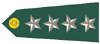
Posted: Saturday, December 09, 2017 - 01:28 AM UTC
Just to add illustrations to JPTRR's instructions above.
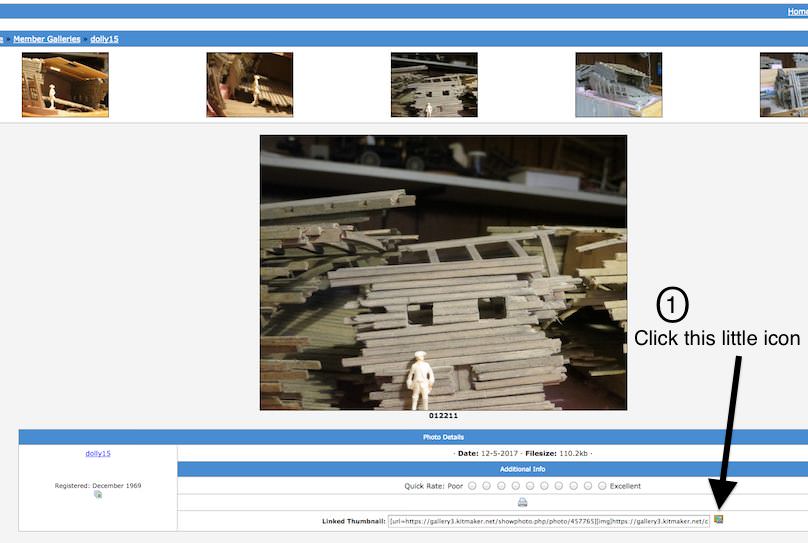
First, click on the little icon to the right of the Linked Thumbnail code.
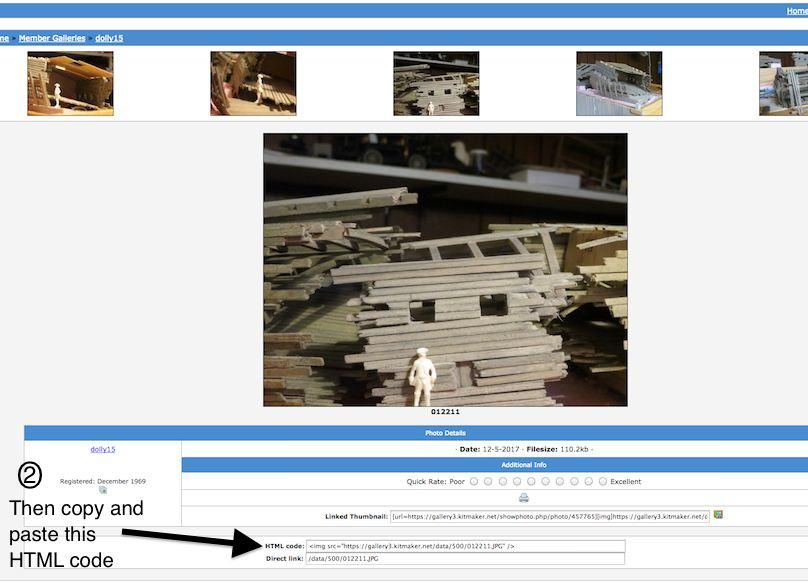
Second, copy and paste the HTML code into your post.

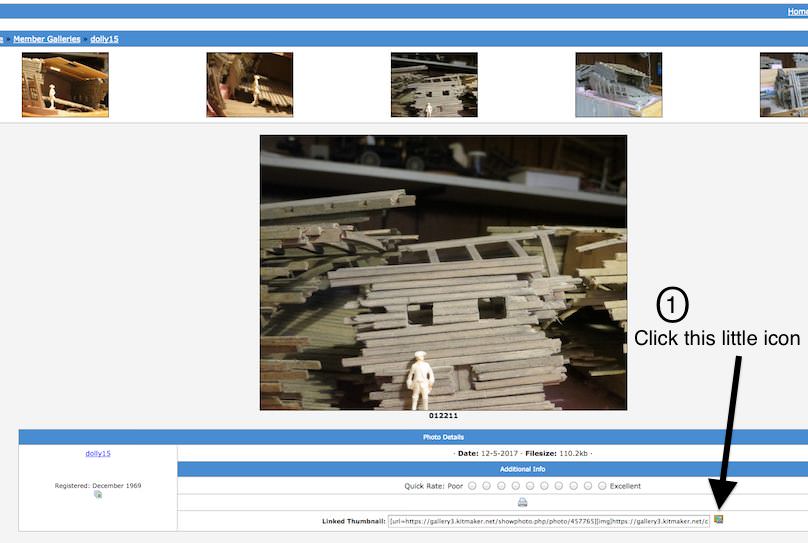
First, click on the little icon to the right of the Linked Thumbnail code.
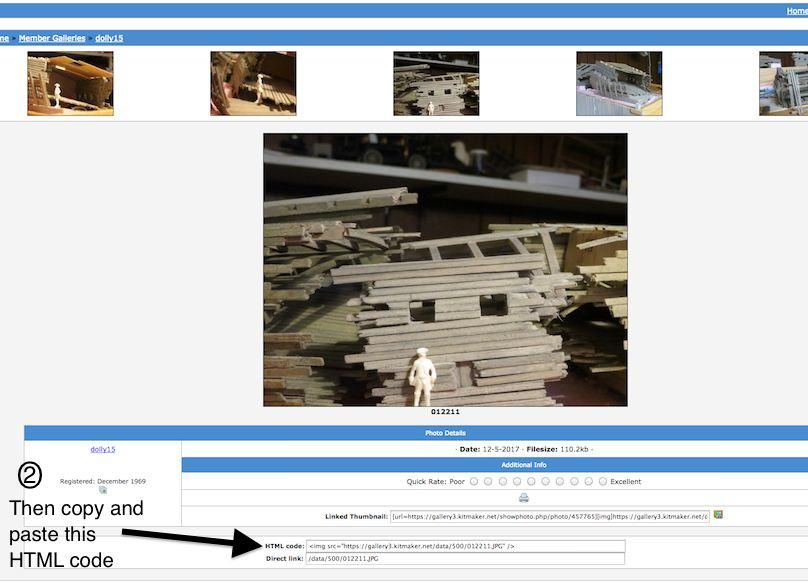
Second, copy and paste the HTML code into your post.


KoSprueOne

Joined: March 05, 2004
KitMaker: 4,011 posts
Model Shipwrights: 8 posts
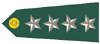
Posted: Saturday, December 09, 2017 - 01:41 AM UTC
edit: above post fixed.



justsendit

Joined: February 24, 2014
KitMaker: 3,033 posts
Model Shipwrights: 36 posts
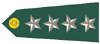
Posted: Saturday, December 09, 2017 - 02:22 AM UTC
Quoted Text
Here's a link to that photo.
http://s6.photobucket.com/user/JohnReid/media/IMG_3679-1-1.jpg.html
I think that I have found a better way for me to post pics here.
Hey John,
Better jump ship from Photobucket before your images get held hostage ... just sayin.'
dolly15

Joined: May 20, 2004
KitMaker: 8,227 posts
Model Shipwrights: 451 posts

Posted: Saturday, December 09, 2017 - 04:37 PM UTC
Hi ! I guess that I am unable to figure it out.I am no computer whiz and at 77 I get confused easily so I have decided just to upload my pics to my gallery and post the text here.
The latest pics are of the second row of gunports at the stern.These I carved in with an exacto #11 blade.
The latest pics are of the second row of gunports at the stern.These I carved in with an exacto #11 blade.

Posted: Saturday, December 09, 2017 - 05:58 PM UTC
I posted some for you


Cheers



Cheers



dolly15

Joined: May 20, 2004
KitMaker: 8,227 posts
Model Shipwrights: 451 posts

Posted: Saturday, December 09, 2017 - 11:08 PM UTC
Thank you Robbie Cheers! John. 

dolly15

Joined: May 20, 2004
KitMaker: 8,227 posts
Model Shipwrights: 451 posts

Posted: Thursday, January 04, 2018 - 07:23 PM UTC
I have uploaded some new pics to my Gallery, matching up the colors of the hull sections. 

 |