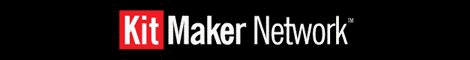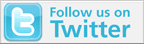Sorry if this has been answered elsewhere, but I am still having problems trying to upload photos to my Kitmaker gallery (although I can view those already there just fine).
Anyone else experiencing this or am I just having 'finger trouble'?
You are viewing the archived version of the site.
Go to modelshipwrights.com for the current dynamic site!
Go to modelshipwrights.com for the current dynamic site!
Site Related
Site related feedback, issues, or suggestions.
Site related feedback, issues, or suggestions.
Hosted by Jim Starkweather
Photo upload
Ripster

Joined: June 01, 2005
KitMaker: 970 posts
Model Shipwrights: 446 posts

Posted: Thursday, April 13, 2006 - 02:16 AM UTC

Gunny

Joined: July 13, 2004
KitMaker: 6,705 posts
Model Shipwrights: 4,704 posts

Posted: Thursday, April 13, 2006 - 03:39 PM UTC
Hey Rip!
I dunno what's up on your end, mate, but I've not been experiencing any problems lately...what exactly is happening?
~Gunny

I dunno what's up on your end, mate, but I've not been experiencing any problems lately...what exactly is happening?
~Gunny

Grumpyoldman

Joined: October 17, 2003
KitMaker: 15,338 posts
Model Shipwrights: 981 posts

Posted: Thursday, April 13, 2006 - 06:28 PM UTC
Graham, I wish I could help, but I've uploaded the last two days close to 300 photos with no problems. Maybe it's something in your settings??? Or are they the right type?
Ripster

Joined: June 01, 2005
KitMaker: 970 posts
Model Shipwrights: 446 posts

Posted: Thursday, April 13, 2006 - 11:04 PM UTC
It's an odd one. Log in to my account, go to my gallery and select 'upload photos'. It then asks me to log in; logging in takes me back to my account page, and so I'm in an endless loop... 

blaster76

Joined: September 15, 2002
KitMaker: 8,985 posts
Model Shipwrights: 3,509 posts
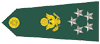
Posted: Friday, April 14, 2006 - 04:05 AM UTC
My problem is I snap a photo on my digital load it into my computer just fine. Go to the kitmaker find all the buttons start uploading and it tells me my pix are too big. Apparently they changed the size of what it will take. My posting days are over as I have no clue on how to change the size of pix and I can't afford those expensive photo-shop programs. I'll notify and send the Project manager for the Patton campaign of my M48 and as I am Project manager for MEOW I'll get a finish for those two. I probably won't do any more. I've got 7 ribbons and have gotten my completions in for the Dreadnaught and the Flattop campaigns, so I don't think I can get any more awards listed. I'll still support and do stuff, just can't "prove" it.
Grumpyoldman

Joined: October 17, 2003
KitMaker: 15,338 posts
Model Shipwrights: 981 posts

Posted: Friday, April 14, 2006 - 05:35 AM UTC
I believe 750 pixel wide or high is the max size.
Even the free photo editing programs have a resize image feature.
Even the free photo editing programs have a resize image feature.
Ripster

Joined: June 01, 2005
KitMaker: 970 posts
Model Shipwrights: 446 posts

Posted: Friday, April 14, 2006 - 06:55 PM UTC
Hmm, now seem to be able to upload photos to my gallery, maybe a bug has been ironed out somewhere? I say SEEM TO because I'm at work right now, and don't have any pics on my PC here to actually upload. Proof of the pudding will be when I get back home tomorrow...
Steve, I'd be happy to walk you through photo resizing if you want - just let me know
Steve, I'd be happy to walk you through photo resizing if you want - just let me know
Ripster

Joined: June 01, 2005
KitMaker: 970 posts
Model Shipwrights: 446 posts

Posted: Saturday, April 15, 2006 - 10:24 PM UTC
Right, this still doesn't work from my home PC - would one of the staff PLEASE look into it as it's driving me batty!
Log in to my account - works fine
Click 'My gallery photos' - works fine
Click 'Upload photos' - get message
"You may be trying to access a feature that requires you to be registered and logged in.
If you do not see your username in the upper left you are not logged in. Login"
Okay, log in again using hyperlink in the message - get taken back to my personal page
Click 'My gallery photos' - works fine
Click 'Upload photos' - get message exactly as above about needing to log in.
What am I doing wrong here? I have changed no settings on my PC and am following the same steps I always used to upload photos before...

Log in to my account - works fine
Click 'My gallery photos' - works fine
Click 'Upload photos' - get message
"You may be trying to access a feature that requires you to be registered and logged in.
If you do not see your username in the upper left you are not logged in. Login"
Okay, log in again using hyperlink in the message - get taken back to my personal page
Click 'My gallery photos' - works fine
Click 'Upload photos' - get message exactly as above about needing to log in.
What am I doing wrong here? I have changed no settings on my PC and am following the same steps I always used to upload photos before...

blaster76

Joined: September 15, 2002
KitMaker: 8,985 posts
Model Shipwrights: 3,509 posts
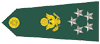
Posted: Sunday, April 16, 2006 - 02:18 AM UTC
Graham:
I sure would. Why not post it here as I am sure I am not the only one facing this problem.
I sure would. Why not post it here as I am sure I am not the only one facing this problem.
Ripster

Joined: June 01, 2005
KitMaker: 970 posts
Model Shipwrights: 446 posts

Posted: Sunday, April 16, 2006 - 03:43 AM UTC
Okay Steve, no problem. I'll assume you're using Micro$oft Paint, since majority of people still use windows and paint is bundled with it.
1. Open your image (jpg, jpeg, gif, png or whatever) in Paint
2. Click 'Image' in the main menu, then 'Strech/Skew' from the drop-down menu that appears
3. You'll see a dialog box that allows you to either stretch your image (horizontally and/or vertically) by percentage, or skew it (again horizontally and/or vertically) by degrees.
4. Ignore 'Skew' as it will distort your image
5. In the 'Stretch' boxes enter the percentage of its original size that you want to reduce the image to. For example, if the original is 2048 x 1536 pixels and you select 50% it will reduce to 1024 x 768 pixels. Smaller percentage = smaller image. It's important to enter the same percentage for both horizontal and vertical or you will again distort the image.
6. Click 'Okay' in the dialog box, you will see the image resize on the screen.
7. Finally, click 'File' and 'Save as' and give the resized image a new filename. It must still have the same extension (i.e. jpg, jpeg, gif, png) as before. In other words, if your large size original is mypicture.jpg rename it as something like mypicture-small.jpg. (If you just click 'Save' then the full size original will be overwritten).
Hope that makes sense - if not just let me know and I'll try to explain more clearly.
1. Open your image (jpg, jpeg, gif, png or whatever) in Paint
2. Click 'Image' in the main menu, then 'Strech/Skew' from the drop-down menu that appears
3. You'll see a dialog box that allows you to either stretch your image (horizontally and/or vertically) by percentage, or skew it (again horizontally and/or vertically) by degrees.
4. Ignore 'Skew' as it will distort your image
5. In the 'Stretch' boxes enter the percentage of its original size that you want to reduce the image to. For example, if the original is 2048 x 1536 pixels and you select 50% it will reduce to 1024 x 768 pixels. Smaller percentage = smaller image. It's important to enter the same percentage for both horizontal and vertical or you will again distort the image.
6. Click 'Okay' in the dialog box, you will see the image resize on the screen.
7. Finally, click 'File' and 'Save as' and give the resized image a new filename. It must still have the same extension (i.e. jpg, jpeg, gif, png) as before. In other words, if your large size original is mypicture.jpg rename it as something like mypicture-small.jpg. (If you just click 'Save' then the full size original will be overwritten).
Hope that makes sense - if not just let me know and I'll try to explain more clearly.
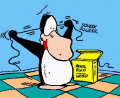
WeWillHold

Joined: April 17, 2002
KitMaker: 2,314 posts
Model Shipwrights: 21 posts
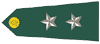
Posted: Sunday, April 16, 2006 - 06:14 AM UTC
This sounds like an issue I had a while back. Try this.
Go to the Kitmaker page
On the far right upper part of the screen find "LogIn"
Trying logging in from there.
This should get you in to the galleries
Good Luck
Steve
Go to the Kitmaker page
On the far right upper part of the screen find "LogIn"
Trying logging in from there.
This should get you in to the galleries
Good Luck
Steve
Posted: Sunday, April 16, 2006 - 04:07 PM UTC
Any updates on this issue so that I can report to Jim?
Skipper
Skipper
Ripster

Joined: June 01, 2005
KitMaker: 970 posts
Model Shipwrights: 446 posts

Posted: Sunday, April 16, 2006 - 08:43 PM UTC
Thanks for the reply Steve. have just tried your suggestion, and it works...
However - I am at work again until Tues AM, so still don't know if this will work from my home PC.
Rui - I'll update you tomorrow when I'm back at home

However - I am at work again until Tues AM, so still don't know if this will work from my home PC.
Rui - I'll update you tomorrow when I'm back at home

Ripster

Joined: June 01, 2005
KitMaker: 970 posts
Model Shipwrights: 446 posts

Posted: Monday, April 17, 2006 - 02:52 PM UTC
Nope, exact same procedure does NOT work from my home PC. If anything I'd imagine security settings are tighter on my work PC. Pardon my french, but - what the **** is wrong here?
Any help and/or fix will be VERY much appreciated
Any help and/or fix will be VERY much appreciated
Posted: Monday, April 17, 2006 - 03:07 PM UTC
Hi Graham
Have you checked if your home pc accepts cookies?
Skipper
Have you checked if your home pc accepts cookies?
Skipper
Ripster

Joined: June 01, 2005
KitMaker: 970 posts
Model Shipwrights: 446 posts

Posted: Monday, April 17, 2006 - 03:15 PM UTC
Hi Skipper
Yes it does
Yes it does
Posted: Monday, April 17, 2006 - 03:51 PM UTC
Ok Graham
I'll bug Jim to see if he can enlighten us here
Skipper
Edit: Jim bugged!
I'll bug Jim to see if he can enlighten us here

Skipper
Edit: Jim bugged!
Ripster

Joined: June 01, 2005
KitMaker: 970 posts
Model Shipwrights: 446 posts

Posted: Monday, April 17, 2006 - 03:55 PM UTC
Thanks Skipper


blaster76

Joined: September 15, 2002
KitMaker: 8,985 posts
Model Shipwrights: 3,509 posts
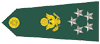
Posted: Tuesday, April 18, 2006 - 03:34 AM UTC
Graham
I followed your instructions about putting images into paint to reduce and then upload
SUCCESS !!
I got my M48 in for the Patton campaign
Rui;
Need to finish up about a half dozen more aircraft then I'll send you a bunch of photos for the article on the Lexington converson stuff. I'll give you some written text as well for kits used and maybe a few comments
I followed your instructions about putting images into paint to reduce and then upload
SUCCESS !!
I got my M48 in for the Patton campaign
Rui;
Need to finish up about a half dozen more aircraft then I'll send you a bunch of photos for the article on the Lexington converson stuff. I'll give you some written text as well for kits used and maybe a few comments
Posted: Tuesday, April 18, 2006 - 03:31 PM UTC
Quoted Text
Rui;
Need to finish up about a half dozen more aircraft then I'll send you a bunch of photos for the article on the Lexington converson stuff. I'll give you some written text as well for kits used and maybe a few comments
Take your time

I'll be around and I think that there's no real rush!
Thanks

Skipper
Posted: Tuesday, April 18, 2006 - 08:00 PM UTC
Graham,
The long and short of it is this... if after you login via the link in the Gallery area, and you don't see a message on the upper left side (below the site logo) that says "welcome ripster" then your browser does not register you as logged in. It is either blocking the cookie from being created or you have some kind of security application that is doing the same. There is not much "iffy" ground on this really.
I would verify that you don't need to add "photos.kitmaker.net" to some kind of safe-site list on your system. Short of that try deleting all your cookies and cached files and starting from scratch.
Also what type of browser are you using?
Jim
The long and short of it is this... if after you login via the link in the Gallery area, and you don't see a message on the upper left side (below the site logo) that says "welcome ripster" then your browser does not register you as logged in. It is either blocking the cookie from being created or you have some kind of security application that is doing the same. There is not much "iffy" ground on this really.
I would verify that you don't need to add "photos.kitmaker.net" to some kind of safe-site list on your system. Short of that try deleting all your cookies and cached files and starting from scratch.
Also what type of browser are you using?
Jim
Ripster

Joined: June 01, 2005
KitMaker: 970 posts
Model Shipwrights: 446 posts

Posted: Wednesday, April 19, 2006 - 12:16 AM UTC
Hi Jim
Thanks for the answer. I'm on duty right now so will try out your suggestions when I get home again tomorrow. It's an odd one...
My browser is Firefox btw, can't remember the version I'm afraid
Thanks for the answer. I'm on duty right now so will try out your suggestions when I get home again tomorrow. It's an odd one...

My browser is Firefox btw, can't remember the version I'm afraid
Ripster

Joined: June 01, 2005
KitMaker: 970 posts
Model Shipwrights: 446 posts

Posted: Friday, April 21, 2006 - 04:55 PM UTC
Hmm. My browser is Firefox 1.5.0.2. Still can't upload from my home PC using that, but CAN upload using IE. So it appears to be an issue with the browser...
Anyway, upshot is I can at least upload into my gallery now!
Anyway, upshot is I can at least upload into my gallery now!

Ripster

Joined: June 01, 2005
KitMaker: 970 posts
Model Shipwrights: 446 posts

Posted: Wednesday, May 03, 2006 - 04:08 PM UTC
Done some more digging around, and it's definitely an issue with Firefox. Have upgraded to version 1.5.0.3 and the problem is still there.
However I can upload with both IE 6 (which I try to avoid like the plague) and Netscape, which doesn't seem to be too bad a browser - so far
However I can upload with both IE 6 (which I try to avoid like the plague) and Netscape, which doesn't seem to be too bad a browser - so far
 |