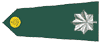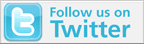Quoted Text
Quoted Text
Thomas, that is some outstanding work! I've very much enjoyed following your Zara build over the past months. Bravo Zulu!
A suggestion: I see that you are using Imgur for your photo posting. It may be a little counterintuitive, but If you go in and edit down the large pictures you posted to 800 pixels in width, they will appear sharper when you post them on Modelshipwrights. This is because the large images are force-compressed to fit on the page, causing a reduction in quality. Give it a try, because we want to fully appreciate your fine work!

Hey Tim, thank you for having you with me during this build. I did appreciated it! As for the Editing of Pictures with imgur - I need so see how I can edit down the pics with 800 Pixels. I do have no big knowledge in these things - do I have to change the image size in Imgur? Where can I Change it?
Thanks for your help there mate 
No worries, Thomas, resizing images is pretty easy to accomplish.
• First go to
Imgur and open up any of your images there.
• Then move the cursor over the image. The words “edit image” will appear on the lower right just below the picture.

• Click on “edit image.” In the upper right numbers (in this example 4914 X 3408) will appear. These represent the number of pixels in the image.

• Overtype the first number (4914 in the example) with 800.
• Click the “Apply” button at the upper left. The numbers will automatically readjust proportionally (in the example, to 800 X 555).
• Click the “Save” button to preserve your image at the rescaled size.
The smaller rescaled image will appear sharper than the larger original when you post it on Modelshipwrights.
original 4914 X 3408 pixel image:

reduced 800 X 555 pixel image:

Note the sharper details on the second image, especially the deck planking and rigging lines. I know it seems illogical that an image with a reduced number of pixels would produce a sharper result online, but it works!